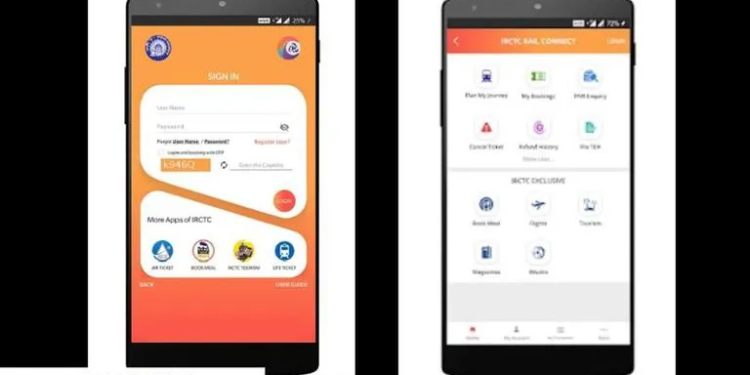Are you considering taking a train in India? The IRCTC App makes purchasing rail tickets more accessible than ever. This guide will show you how to use the IRCTC App to purchase IRCTC train tickets.
Why should one book the train tickets through the IRCTC App?
With the help of the user-friendly IRCTC App, you can purchase railway tickets, view train schedules, and monitor train status all from your smartphone. The app saves you time and effort by removing the need to visit a train station or a travel agency to purchase tickets. Additionally, the app provides several payment choices, such as credit cards, debit cards, net banking, and mobile wallets, streamlining and simplifying the booking process.
First, get the IRCTC app.
The IRCTC App must first be downloaded from the Apple App Store or Google Play Store to purchase IRCTC train tickets. The program may be downloaded and used for free, and it works with most smartphones. After downloading it, you must establish an account on the app to begin purchasing rail tickets.
Step 2: Create an account
You must provide your basic information, including your name, mobile number, email address, and date of birth, to create an account on the IRCTC App. After entering your information, you will receive an OTP (One-Time Password) on your registered mobile number. Your mobile number must be validated by entering the OTP before establishing your account.
Step 3: Lookup Trains
You can start looking for trains after creating an account. On the app’s home screen, click the “Trains” option to search for trains. By inputting the source station, destination station, date of travel, and class of travel, you can search for trains. You’ll see a list of trains in the app that meet your search parameters.
Step 4: Choose the train and the class.
Choose the train that best fits your itinerary and price range. The app will display which train classes are available, including sleeper, AC 3-tier, AC 2-tier, etc. After choosing your favourite style, press “Book Now.”
Step 5: Enter Passenger Details
Enter the passenger’s name, age, gender, and preferred berth. When purchasing tickets for numerous people, you can add their information by selecting “Add Passenger.” Click “Continue” once you’ve finished entering all the information.
Step 6: Review and confirm your reservation
Examine the specifics of your reservation, including the fare, class, date of travel, and train. If everything looks correct, click “Continue to Payment.”
Step 7: Make a payment.
Various payment methods, including credit cards, debit cards, net banking, and mobile wallets, are available through the IRCTC App. Enter your payment information after choosing your preferred payment method. After your payment is successful, you’ll get a confirmation message on your registered email address and cellphone number.
Step 8: Download the E-Ticket
Your e-ticket will be delivered to your registered email address and made accessible in the “My Bookings” area of the IRCTC App. The Indian railway e ticket can be downloaded and printed or displayed on a smartphone while travelling.
Book your train tickets smartly.
Here are some suggestions to make the process even simpler when purchasing rail tickets via the IRCTC App:
Reserve in advance
India’s trains sell out quickly, especially during the busiest times. To minimize last-minute headaches, purchasing your tickets in advance is usually a good idea. You can buy train tickets up to 120 days in advance using the IRCTC App.
Examine the train schedules.
Check the train schedules before purchasing your tickets to ensure the train corresponds with your travel itinerary. You may view the plans for every train operating on the Indian Railways network using the IRCTC App.
Utilise the waitlist feature.
Stay calm if your desired train is sold out. You can reserve tickets on the waiting list using the IRCTC App. Your ticket will be automatically confirmed if seats become available due to cancellations.
Dates should be negotiated.
Try to purchase your train tickets during the week rather than on the weekend or during the off-season as opposed to the peak travel period. You can do this to save money and improve your chances of getting a ticket.
Verify PNR Status
Check the PNR status after purchasing your rail ticket to find out its current status. Whether your ticket is confirmed, waitlisted, or the PNR status indicates RAC (Reservation Against Cancellation). You may instantly check the PNR status of your visa using the IRCTC App. Advantages of Using the IRCTC App to Purchase IRCTC Train Tickets
Convenience
The IRCTC App makes it simple to purchase railway tickets. There are only a few lengthy lines at the train station or the travel agency. You may buy train tickets from the convenience of your home or workplace with just a few taps on your smartphone.
Status of Real-Time Availability
You can check the status of train tickets’ immediate availability using the IRCTC App. You can check the train’s availability status and make your reservations accordingly.
Simple Payment Methods
Several payment methods, including credit/debit cards, net banking, and e-wallets, are available through the IRCTC App. After selecting your preferred method of payment, you may finalise your reservation.
Constant Availability
You can book your train tickets whenever and wherever you choose because the IRCTC App is accessible around-the-clock. You may use the app to buy rail tickets at home or on the go.
Fast Refunds
The IRCTC App makes it simple and quick to cancel your rail tickets if necessary. According to the Indian Railways’ cancellation policy, the app handles reimbursements.
Reduce costs and time.
Purchasing rail tickets using the IRCTC App may save time and money. You may take advantage of the different discounts and offers offered on the app without wasting time waiting in extensive lines.
Conclusion
Utilising the IRCTC App to purchase rail tickets is a simple and practical approach. You can look up trains, choose your class of travel, enter your travel companions’ information, pay for your ticket, and download your e-ticket, all with a few simple mouse clicks. The app also provides several services, including train schedules, train status, and choices for cancellation and refund. You can easily book train tickets and avoid last-minute issues using the advice above. The app provides several features and advantages that simplify and speed up booking. So, download the IRCTC App immediately to start purchasing railway tickets.